Webcam Feedback Fractals
By using just a webcam and a computer screen, you can create some amazing realtime and interactive fractals. These analog fractals are produced purely from video streaming, no fancy GPUs required. For a more complete understanding of how this works, you can watch this short video:

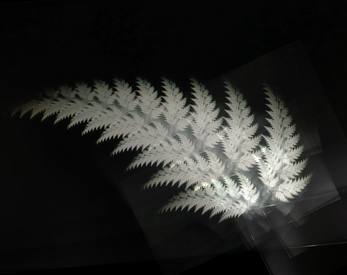
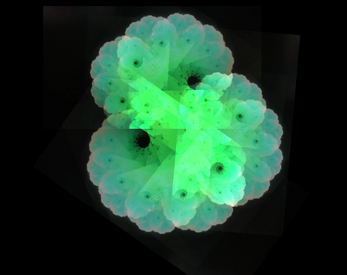
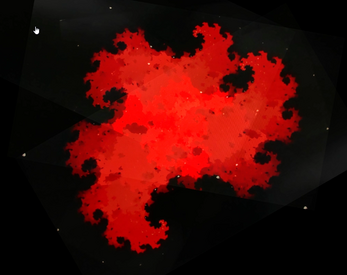
Comments
Log in with itch.io to leave a comment.
Would it be possible to make this a standalone application and adding a camera selector? I'm one of those people who just end up with an empty screen like this:
controls please
shift while scrolling to rotate something, and just scroll to change somethings size. you have to put a camera in front of your screen for this to work
Unable to access the camera/webcam.
Try refreshing and allowing camera access permission.
This occur in every browser that I've tried =(
unable to rotate on my Mac unfortunately
i have a mac too lol
Loads three images with green bars and a line of text that says “Unity has not started sending image data”
Please help
I have a Logitech Webcam HD C615
Works for me but due to same issues as others not on Chrome. With Firefox it's fine though. Using a HD Lifecam 3000, I disabled auto-exposure from within OBS then closed it and the settings remain.
Once running, mind-blowing to imagine that yes, they could have had live interactive fractals in the 30s!
Good stuff!
Friggin amazing dude. Thanks for all the fun :D. God speed with your projects and upcoming fun stuff!
Absolutely amazing, love it!
Got some footage here. Love it!
There's no functionality to change which webcam I'm using? I have obs installed, as many people do, and it defaults to the blank box with obs logo (because for some reason, obs itself counts as a camera). There is apparently no way to fix this without uninstalling obs completely, as windows seems to have no functionality for changing which camera is your default.
Hey! I have an external webcam but I am on a laptop and it defaults (irrespective of chrome settings) to the laptop webcam. Would you be able to implement camera toggling capabilities?
Love this idea, big fan.
M Sarosh Khan
Man that’s an idea as simple as it is great to play with. Thank you lots for writing this!
Waiting to see how the image quality would improve at night time, when the sky doesn’t reflect from the screen…
Made a gallery of mine
https://imgur.com/gallery/B5i0iix
i found an arrangement that makes freaking dragons
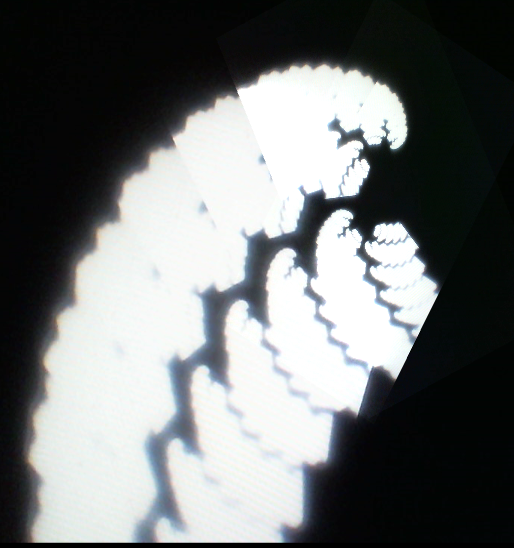
Shift + Scroll wheel doesn't work for me to rotate the windows, it works for scaling, but not rotation. I'm on a mac, I've tried in both chrome and safari
I'm using my iPhone camera as an external webcam with Reincubate Camo (https://reincubate.com/camo), but when I run this project it defaults to my laptop's webcam and won't allow me to switch cameras. Any way you can add a camera selector? (PS- I have Chrome set to use my iPhone as the default webcam at chrome://settings/content/camer, but it still doesn't work here)
The instructions only showed up for a brief instant when I ran the app, I had to screenshot them to read them.
I used a virtual webcam since I don't have an external webcam!
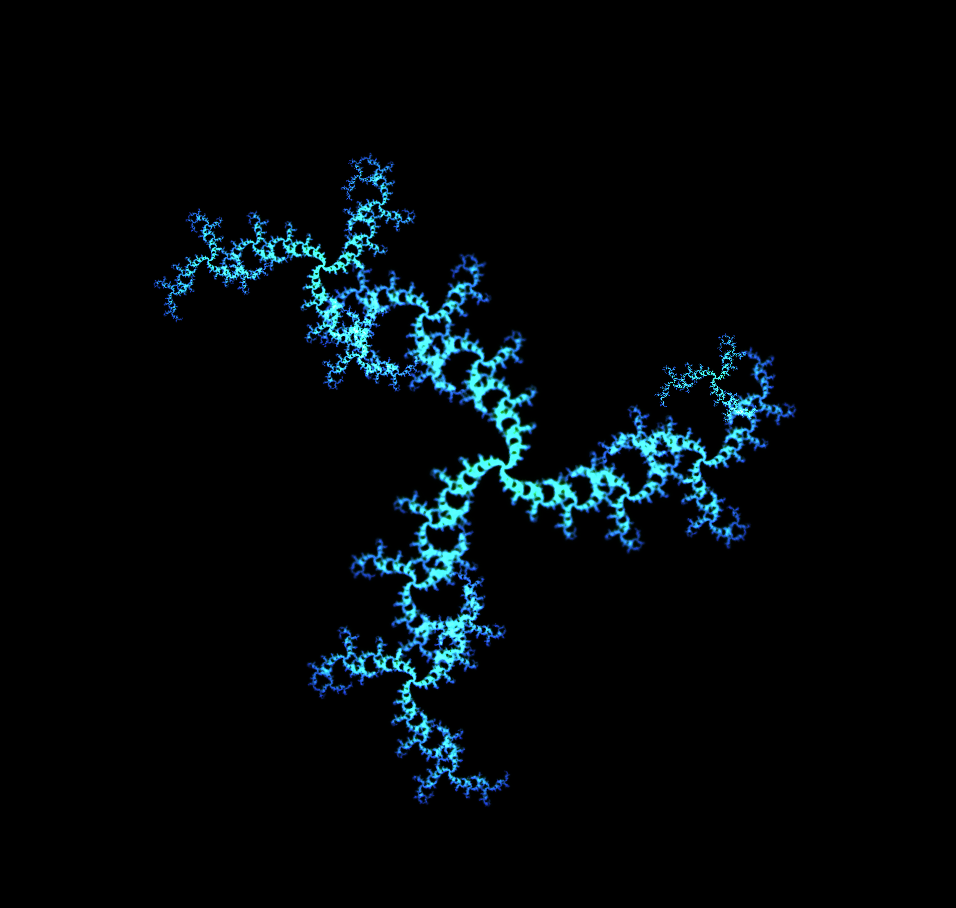
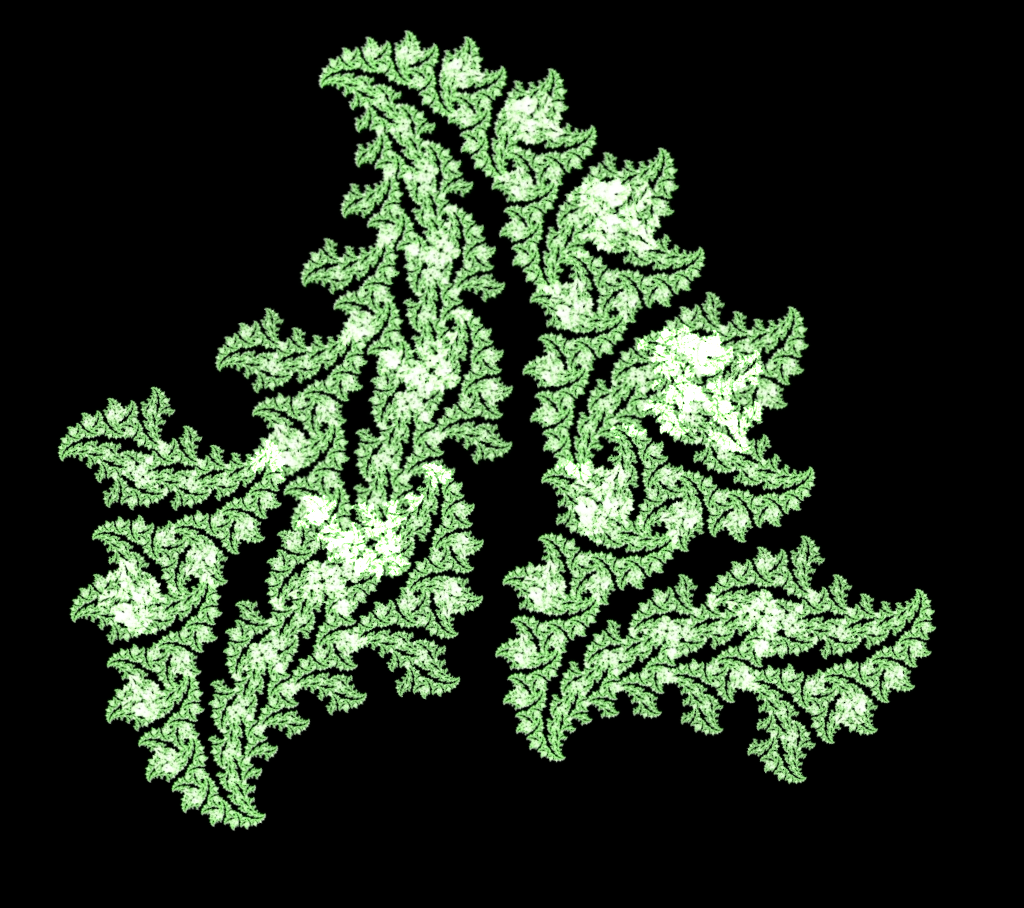
Here's some neat fractals I managed to make by dragging windows across my screen:
How do I use a virtual webcam for this? What program did you use? thanks
The pulsing effect is because the screen becomes brighter, so your camera adjusts and so displays darker. Then the screen becomes darker, so the camera adjusts and displays brighter, which ends up in a loop.
I haven't been able to figure out how to do it with my camera but I suggest that if you can, you switch it to manual to prevent that from happening.
So cool, I love it!
Is there any way to rotate or add more copies of the source canvas?
No, but the website and source code can be downloaded and you can change the "count = 3" to more screens and add to the "positions = [...]" if you want.
how do you download the code?
You may save the page when the fractal app is working (choose “complete” or something equivalent in your browser, not just only HTML), which gets you one HTML, which you ignore (it would be this one page with info and comments) and a folder which has index.htm and index_data in it. These two you save together any place you wish, modify index.htm and then open it. Good luck!
(If you save this page without first launching the thing, then it seems the browser doesn’t save those two files: maybe it downloads them on demand when you push the Run project button. At least in my case, using Firefox.)
Maybe I overlooked a simpler way, usually here is a button to download files but I don’t seem to find it either!
How do I select the source camera I want to use?
It's usually a browser setting.
Changing the browser setting in chrome doesn't seem to change the camera used at all. I've refreshed the page as the chrome settings page helpfully says to do, but no dice.
I did it, but it had no effect.
It doesn't show up to me
Fun tool, within a few minutes already got some interesting footage, colour pulsing and all!
Im trying to use a virtual camera, but chrome doesnt recognise it. (works on egde)
Very nice! Keep up the good content :)
Awesome!
nice