Crochet Simulator
A downloadable tool for Windows
Download NowName your own price
This is a minimalist crochet simulator created for my YouTube video "Make Your Own Hyperbolic Surface" Since it was developed with a narrow scope, there's very limited controls and polish and I don't intend to develop it further, but it's still a fun tool to experiment with crochet. This project is also open-source with MIT License (Unity game asset is included in the download)
Controls:
- Right - Single Crochet
- Left - Undo
- Up - Increase
- Down - Decrease
- R - Restart
- Mouse - Look with the camera
- WASD - Move the camera
- 1 - Toggle wireframe
- Esc - Exit simulator
Known issues:
- Large and tall structures are generally unstable and may fall down
- The yarn material can pass through itself (no collisions)
- Framerate may slow down after a piece has a few thousand stitches.
| Status | Released |
| Category | Tool |
| Platforms | Windows |
| Rating | Rated 5.0 out of 5 stars (2 total ratings) |
| Author | CodeParade |
| Made with | Unity |
| Tags | 3D, Minimalist, Open Source, Unity |
| Code license | MIT License |
| Average session | A few minutes |
| Inputs | Keyboard, Mouse |
Download
Download NowName your own price
Click download now to get access to the following files:
CrochetSimulator_Win64.zip 17 MB
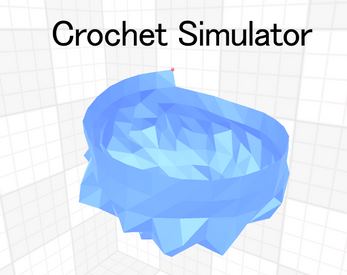
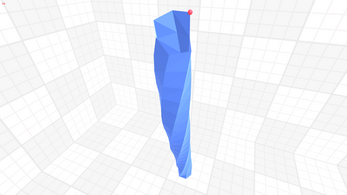
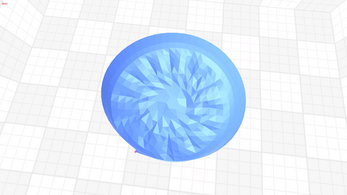
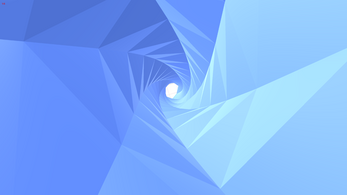
Comments
Log in with itch.io to leave a comment.
I opened zip, now how to I install??
It says it has Trojan.Stantinko.l
That's not how Windows trojans are named. They're usually named like "Trojan.[name].32/64".
I'm wondering if there's a version of this, where you can upload a model, and it will give you the instructions for how to crochet it?
Is that a feature you might add at some point?
i wish there was a mac version :(
Does mac run wine? Seems to work fine for me under Lutris on Ubuntu.
crochet, the top of a tornado ?
This made me want to learn crochet, which I have never attempted before.
Me too!
can you make a version for Linux and macOS?
Seems to work fine under Lutris, FYI... if you didn't want to wait... 😅
I’d be interested in helping you code this up. Do you have any experience with Unity? Read what original creator said about updates to this program